Understanding Welcome Flows
A welcome flow is an automated sequence of messages sent to new subscribers when they join your text list. Welcome flows are triggered when someone scans a QR-Code, fills out an Online Form, or sends your Textword. The initial message typically welcomes the subscriber, outlines what they can expect with the text program, and provides an option to opt out. Additionally, it can include sending a contact card to enhance brand recognition and improve message deliverability. Overall, a welcome flow helps brands engage new subscribers immediately and encourages initial purchases.
You can assign the Welcome Flows when selecting to "Add a Trigger" in the message flow section.
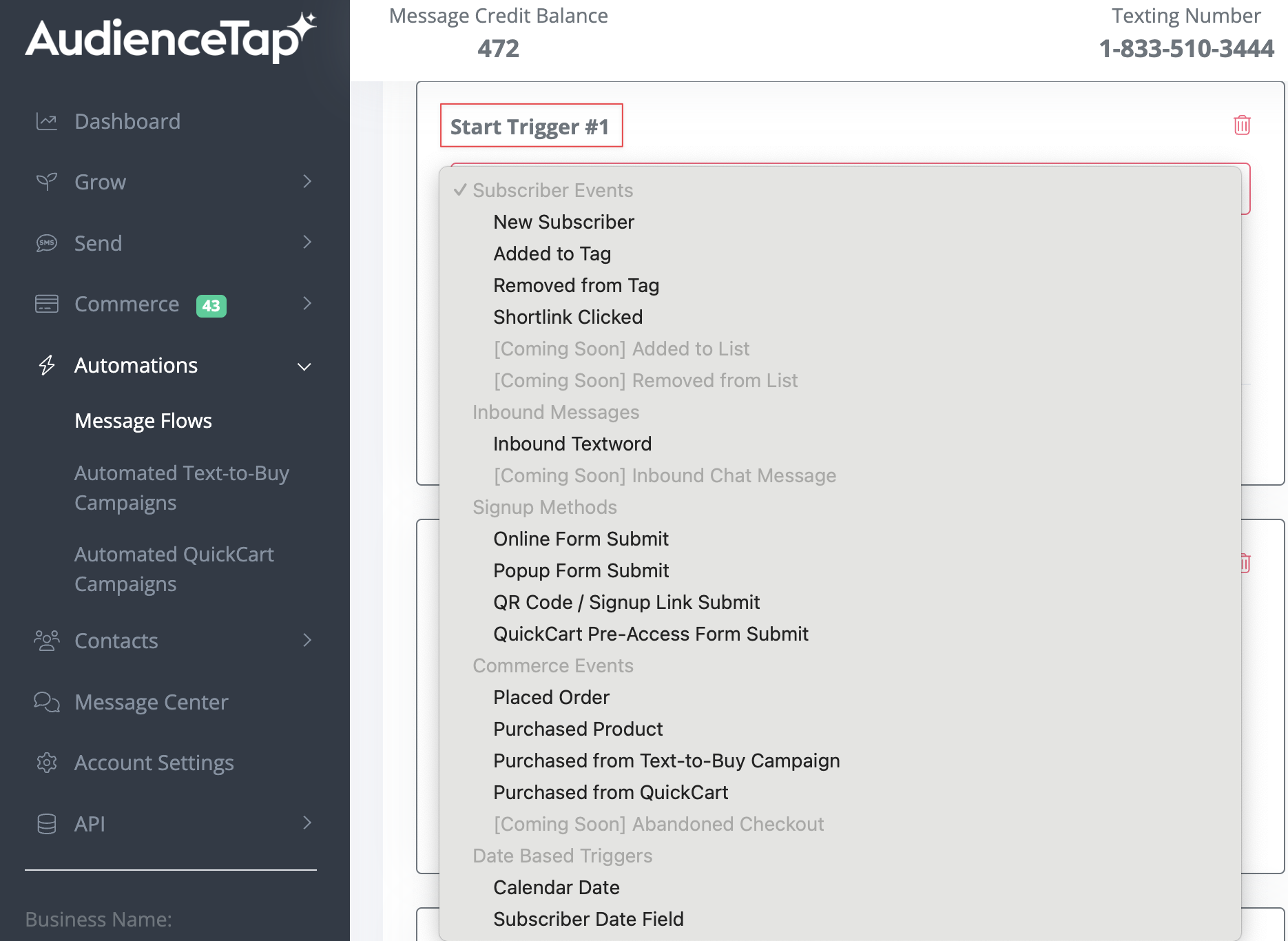
Trigger Points
The flow can be triggered by different actions such as filling out a form, texting keywords (e.g., "drops" or "join"), or scanning QR codes. They can also be manually sent or when a user is added to a tag. The main trigger is often an embedded signup form on the company’s website.
Welcome Message
The initial message typically includes an introduction to the program, what to expect, and an option to opt-out. Compliance messages are included to meet legal requirements.
Contact Card
Sending a contact card is highly recommended. This allows customers to save the brand’s contact information, enhancing the likelihood that future messages won't be marked as spam and providing a branded experience.
Media Features
For iPhone users, having the brand’s number saved in contacts allows them to view videos or listen to audio directly within text messages, improving engagement.
Special Actions and Trigger Phrases
These can be included to familiarize customers with the program and engage them further.
Credits and Coupons
Brands can offer credits (e.g., $5 off) to new subscribers as an initial incentive
Didn’t find an answer?
Shoot us a message or give us a call and we’ll help you out


